
Node.js is a fairly new software development platform, conceived only in 2009 by Ryan Dahl, but software developers became very intrigued by this new little invention. Historically, JavaScript was known to be used only for client-side scripting. Node.js is unique because it can use JavaScript for server-side scripting, so no wonder it became such a huge deal – Node.js lets developers run scripts server-side to produce dynamic web page content before the page is sent to the user’s web browser.
By the way, Node.js is also an open-source cross-platform which makes it even better and more desirable, since it has a shared repository of ready-to-use tools and modules. Node.js is blazing fast because of its V8 engine, making it easy to increase speed in any working framework.
Node.js packs a set of amazing features when it comes to developing real-time applications such as chats and gaming apps – both the client-side and the server-side are written in JavaScript, so the synchronization process is better and quicker. However, one of the best things about Node.js is productivity, which is increased through saving time by merging front-end and back-end into a single entity. That also means fewer employees and more profit on your behalf.
Platforms for Node.JS Hosting
Ok, let’s say you’ve already downloaded and tried out Node.js. You feel happy and think that this could definitely work out for some of your projects. Next step is to choose a good Node.js hosting service to share your apps with the rest of the world. You don’t need to build a server from scratch – it’s a lot easier and cheaper to use hosting solutions based on Node.js.
AppFog
AppFog is a user-friendly platform that is both easy to use and very intuitive. It offers 24/7 professional live chat support for all users and has a simple command-line utility. Hosting your app is simple due to a super-intuitive UI, powerful command line, and REST API. Besides, it takes several seconds to deploy apps on AppFog.
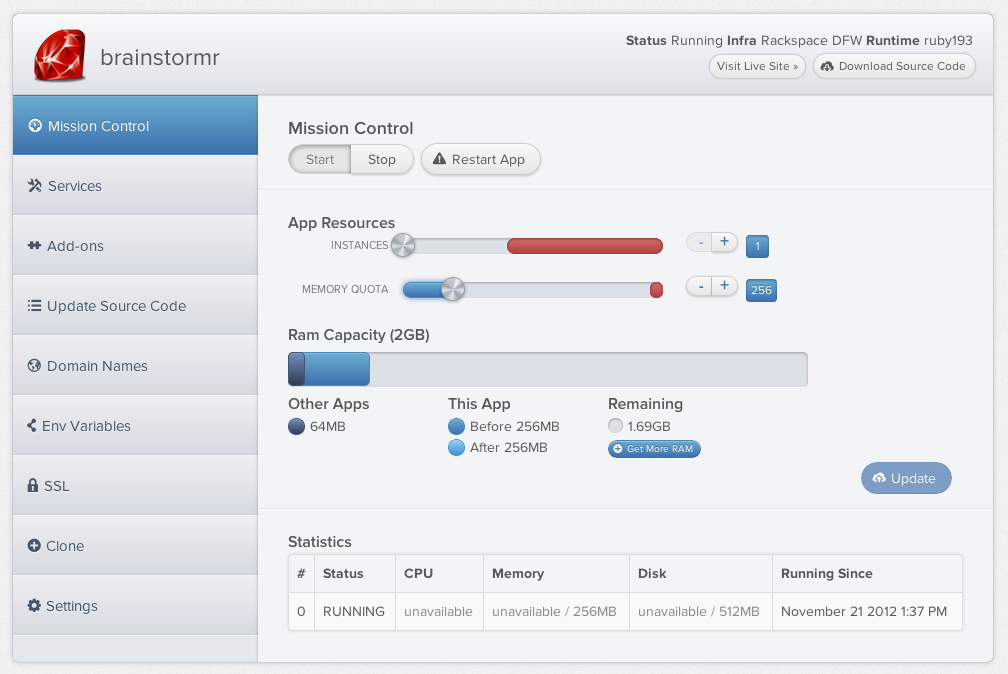
It supports not only Node.js but also such popular runtimes as Java, Go, Ruby, Python, and PHP. You can also migrate your Cloud Foundry compatible apps.
Users emphasize that it’s a high performing, secure, reliable, and scalable solution to deploy websites and apps. Though AppFog is not on the list of free Node.js hosting services, it offers a 90-day free trial option. Besides, a trial credit of $500 of self-service products and services is granted. Those who want something more professional should check out their price calculator.
DomainRacer
DomainRacer is user friendly, reliable and secure hosting platform for best node.js hosting. It offers an awesome set of elements to enhance app functionality to run their applications by using Node js infrastructures. DomainRacer Node.js provides the CloudLinux platform for the user-friendly interface, where you get all resources in one platform.
 These include add-ons deployment service also recognizes and performs it easy for a developer to deliver packaged applications. DomainRacer is the market-leading platform to supports various popular runtimes like Apache Web Server, Ruby, Python, MySQL, and PHP. Looking for the Node.js which are cheap web hosting and domain service provider that revolves around a rapid environment and needs to be productive. Whether you want something budget-friendly, super scalable, and is ideal for building advanced applications.
These include add-ons deployment service also recognizes and performs it easy for a developer to deliver packaged applications. DomainRacer is the market-leading platform to supports various popular runtimes like Apache Web Server, Ruby, Python, MySQL, and PHP. Looking for the Node.js which are cheap web hosting and domain service provider that revolves around a rapid environment and needs to be productive. Whether you want something budget-friendly, super scalable, and is ideal for building advanced applications.
DomainRacer offers the best infrastructure services to get everything that is optimized for your preference and meet you’re all requirement. It provides an inexpensive node js hosting with lots of features like CloudLinux, Free SSL certificates, faster LiteSpeed technology, HTTP/3 and QUIC, pure SSD disk space, Uptime Surety, and many others.
Heroku
Heroku offers an impressive set of elements to improve app functionality. These include add-ons (cloud services for monitoring, logging, caching, persistence, etc.), build packs (sets of scripts to compile applications on the platform), and much more. There’s great documentation support that’s available for free, and an extensive list of plugins and services that can be added instantly.
Everything is optimized for your convenience. So, forget about the manual approach to installing optional services. Heroku could easily fall into the category of best free Node.js hosting services. However, the free version is most suitable for those who would like to experiment with cloud apps that have a limited set of features.
The more expensive Hobby version ($7 per dyno/month) is perfect for small-scale projects and hobby apps, as it has features like free SSL & automated certificate management for custom domains. But if you seek superior services and want to run high-traffic apps, you should get the professional version ($25 – $500 per dyno/month)
Google Cloud Platform
Google Cloud Platform is a secure and reliable cloud-based solution for Node.js applications. It enables companies to run their applications by using the same tools that Google does. One of the powerful tools of Google Cloud Platform is its machine learning engine which lets developers process and analyze millions of images, texts, videos, and other data.
Intuitive applications do not have to be made using expensive resources. If so, it only pressures the company to gain higher and higher ROI over time. But with Google Cloud Platform, they can regain their investments almost without stress as pricing is usually per-second.
That means Google bills the company only for the duration of their usage of a service or a tool. Other than that, businesses can look forward to better infrastructure that lets their developers and coders work faster and scales quickly according to need. With the Google Cloud Platform, startups, SMBs, and enterprises can reduce their IT costs. There are no upfront costs, no stifling contracts, and termination fees, and businesses pay only for the service they use.
Amazon Web Services
AWS offers you the chance to deploy Node.js applications via its Elastic Beanstalk Service. This deployment service also allows and makes it easy for a developer to release packaged applications as PaaS to AWS. The other option is to use Amazon’s Elastic Compute Cloud. This will allow building a server in the Amazon Cloud and give developers complete freedom over what they create.
Read also: Why Choose AWS for Cloud Migration
Generally, the amount of control that AWS provides is nothing short of remarkable. You can fully control and customize the server on which your Node.js application is run. Furthermore, you can run multiple applications on the server without increasing your costs. AWS also offers great support services in case you need further information or help of any kind.
These exist in the forms of a wide series of manuals and documentation, and a rather active and supportive forum. AWS offers a range of plans and prices, depending on your needs, wants, and app’s requirements. It’s best to visit their website for a quick estimate. You can also try it out for free.
Amazon Lightsail
Amazon’s Lighsail is like a younger and more flexible version of the previously mentioned AWS services. As the name suggests, it’s a lighter version of AWS services, which means it has a simple and clean interface that has all the necessary tools to conveniently launch a project.
It takes just a few clicks to get a virtual machine with SSD-backed storage, DNS management, data transfer, and a static IP address. It’s super easy to launch a service using Lightsail, because developers can choose an image for their Lightsail instances that will start their projects immediately, saving you the trouble of installing certain software and frameworks.
Lightsail has images for base operating systems, development stacks, and a lot of applications to choose from, but the best thing about Lightsail over typical VPS is a cloud backup service. With Lightsail you can launch operating systems, developer stacks (including Node.js hosting), or applications, with fixed price plans that start at $5 and go up to $80 per month.
Microsoft Azure
Microsoft Azure has a huge advantage because it includes Windows and Linux compatibility, possibility to migrate apps with no code change. There is the ability to real-time monitor several Node.js apps at the same time. It’s a highly customizable cloud-based platform that lets developers rapidly build and deploy amazing websites and apps. Azure is reliable, flexible and available across multiple regions in the world.
There is a free service option, but the account is limited to 12 months and up to $200 credit to explore the service Together with the package you also get 5GB storage, 15 GB bandwidth, 750 hours of Linux/Windows virtual machines and many other useful features. The free option is enough to determine if it serves your purposes. In case it’s not powerful enough, consider getting a paid version. You can get an approximate estimate through the price calculator on their website.
OpenShift
OpenShift has enjoyed popularity for a while among beginner developers by offering free services and the PaaS option. Today it has evolved in multiple aspects. Most importantly it now offers a whole arsenal of supported languages, including JS, Java, .Net, Haskell, Python, Perl, and Node.js.
Now source-to-image toolkit implements the OpenShift’s PaaS aspect by creating reproducible Docker images from source code. API enables building their own language support as cartridges did but with standard containers. In general, all features are aimed at the improvement of your app rather than fussing about hosting issues.
OpenShift supports automatic scaling, so if your app receives an unexpected spike in traffic, you’re covered. There is also multiple region support and free access to built-in private databases. As for prices, there is a free starter plan that gives you 1 GB memory and 1 GB storage without additional tools. Only one project is available.
The professional plan is powerful enough to serve any sophisticated project. The price starts with $50 per month (2 GB memory, 2 GB storage, a set of tools, and support for 10 projects) and can increase by adding extra memory and tools.
Engine Yard
Engine Yard is a leading service that configures, deploys, and automates applications in a cloud environment. The platform delivers unmatched choice and control together with expert support to enable users to concentrate on building applications without wasting time on platform configuration, operating system installation, and updates.
Engine Yard enables users to leverage cloud computing without the hurdles of operation management responsibilities. It is a reliable solution for application developers utilizing Node.js, Ruby on Rails, and PHP management and deployment.
Whether it’s small or large-scale cloud deployment, Engine Yard provides the tools to facilitate fast deployments and high-scalability, while allowing you to retain total control. Some of its key capabilities include backups, load balancing, database replication, and cloning. There is a trial version, but no free stuff. Every plan is between $36-$79 per month for one server.
CloudFoundry
Cloud Foundry is an open-source cloud-based platform as a service focused on helping developers lighten their load and reduce the overhead burden on the operations team. The system is designed to build, deploy, run, and scale applications both on public and private cloud models.
Cloud Foundry supports a host of program languages and frameworks like Java, Node.js, Go, PHP, Python, and Ruby, providing developers flexibility and control to develop applications using their choice of languages, frameworks, application services, and clouds.
Cloud Foundry connects brainpower and computing power, and thereby significantly speeds up the development process of applications. With its fast iteration setup, applications are designed and delivered in days, hours, and even minutes. The platform is built on a tested and reliable production infrastructure designed for international enterprises. This means Cloud Foundry can deliver scalable microservices and continuous deployment, faster cycle time, and higher reliability.
Joyent
Joyent is a perfect option for large enterprises, and even better for node.js hosting, as it helps developers in all areas: designing, deploying, and debugging. Joyent also offers various supporting documentation. Its “container-native” infrastructure comes with container-based pricing.
So, even after you finish your free-trial, it offers a per-minute pay-as-you-go pricing scheme. This ensures you only pay for what you use. In addition, its container-native infrastructure means you’ll need as much as 50% less compute capacity. An initial glance may suggest that Joyent is a little pricier than its rivals. But a deeper look should reveal that this isn’t comparing apples-to-apples. Joyent offers way better performance out of each of its containers.
Digital Ocean
With great pricing options, the control configuration of the server, and more control over deployment, Digital Ocean has a lot going for it. Further, it takes great pride in being a simple cloud Node.js hosting provider; hence it doesn’t offer some features like load balancing, hosted databases, and Hadoop clusters. Its servers come with high-performance Solid State Disks, giving developers unmatched speed and performance for their sites and apps.
Further, it doesn’t challenge its user with a steep learning curve. Most people find it easy to use; it allows for quick and easy configuration of its cloud servers and development frameworks. Digital Ocean has an active community of developers that update their pages regularly and moderates them constantly.
Conclusion
Most of these services are similar and offer great features if you are willing to pay for them. With such a variety it can be difficult to choose a suitable option, but even though services are similar, all of them offer something special at the same time.
There are various parameters to judge the best Node.js hosting service, like price, data plans, data capacity, support services, and limitations. Your goal is to set your priorities straight and take a look at your budget and only then choose a service that best meets your needs. Most platforms have free services, and that’s probably fine if you are just starting out, but when your website or app grows, the free ones won’t cut it, so you will have to reserve some financial resources for a more professional option.



